Update Lenovo TS140 BIOS On Debian
2019-06-09
Step by Step Instructions with Lessons Learned:
- Download CentOS Live image with DE and install on thumbdrive
- Boot into CentOS
- Download Lenovo BIOS utility
- Install kernel-devel, kernel-headers and Lenovo BIOS Utility
- Reboot
- Run Lenovo BIOS Utility
- Should reboot into BIOS and show progress bar
- If you reboot and nothing happens, reboot using button on machine then rerun BIOS
utility. Recommend waiting before doing this since rebooting during a BIOS update will brick your computer.
- Boot into your OS and check that BIOS and cpu microcode updated
- Consider installing cpu microcode through your distro if newer is available, this requires non-free enabled in Debian
You can also you the non-gui CentOS version, but you'll need to have the BIOS utility downloaded beforehand since Lynx failed to open the page for me.
Why not update using Debian?
The BIOS utility wouldn't run in Debian, likely because of the 4.19 kernel. RHEL 7 is an officially supported OS for the program so CentOS 7 is the logical choice since CentOS is basically a free rebrand of RHEL.