Linux Vs Windows Should You Switch
2020-03-25
As Microsoft has continued pushing updates on users, people have started looking for an alternative. With that in mind, I'd like to highlight the differences between Windows and Linux and if you should switch to Linux.
The first difference you'll notice is choice. There's many different options that you can choose from to run Linux, called distributions. Linux is just the core that an operating system(OS) is built around. The second is that software is typically installed directly from the distribution. This ensures integration in the system, libraries(backend programs that your programs run) get updated and you don't have duplicate programs or libraries installed. Drivers come with Linux so if you have a computer, printer etc. that says it works with Linux, it'll work. No tracking down drivers and your drivers arent made obsolete when the OS is upgraded! The OS is completely controlled by you, upgrades only happen when YOU tell them to. Most upgrades don't require a reboot.
Should you switch? If Linux supports the hardware and software you need, absolutely. Desktops, business laptops and servers are supported. Consumer laptops, 2in1s, all-in-one printers and brand new components like the latest graphics card may need special attention. Most of these will still work, but you may lose features like wireless networking, fingerprint scanner or touchpad. The most direct way to find out what works is putting Ubuntu on a thumbdrive and booting from that. That's right, you can try out Linux without touching your current setup, for free. If you're less adventurous, do a web search for Linux "make model". There should be some useful results. If not, distribution wikis are a good resource to check: Arch Wiki, Ubunutu Wiki. Assuming your hardware is compatible, it's time to check software.
First off, all software that runs in a browser will work. There's a good amount of software that won't run on Linux, but there's typically good equivalents. Microsoft Office won't work, but Libreoffice can handle the same items. It runs on Windows too so you can try it out before switching, for free. Microsoft Outlook won't work, but there's Kontact, Evolution or Thunderbird. A good amount of these programs will run on Windows so you can try them out to make sure they'll fill your needs. For the best experience, don't try to use Windows software or file formats from Windows programs on Linux. Windows and some Windows only programs use several techniques to create vendor lock-in and the best way to avoid frustration is to completely drop them and switch to Linux/Linux native programs all at once.
By now you should have a good start to planning your migration. If you run into issues during your switch to Linux look up your local linux user group(LUG), forums for your distribution or me.